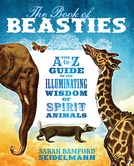If the journal indicates "Loading" for more than several minutes, or does not save new journal entries, or does not delete old entries, your device may be experiencing an iCloud sync issue.
- To turn off iCloud sync for the Yi Jing app, leave the app by pressing the Home button once, then press the Home button twice quickly to view recently running apps at the bottom of the screen.
- Tap and hold the Yi Jing app icon at the bottom of the screen. Swipe up on the app screen.
- Press Home again, open the Settings app, and select iCloud.
- Select iCloud Drive, then scroll down to the bottom and turn it off for the app. When this is turned off, a local journal will be used instead of the iCloud-based journal.
- Press Home again and open the app.
You may not see previously saved journal entries after you turn off iCloud sync.
If you would like to re-enable iCloud sync, reverse the setting in steps above. Once you are able to re-enable and restore iCloud syncing, the local journal will be automatically merged with the iCloud journal.