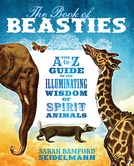The Yi Jing app includes a Library and a Store, where additional book translations can be purchased. Information about these and other translations with the author’s backgrounds and links can be found on the Books page. Some books require additional purchase, while others are free.
To add a new translation to Yi Jing:
- Tap the Library icon

- Tap the Store button
- Wait a few moments for books to appear
- Books that require additional in-app purchase will indicate a price
- Tap the price to make a purchase (your iTunes Account will be required)
- Tap Install to complete the installation
If you do not see any translations for additional in-app purchase:
- Check that you are on a Wireless or Internet WiFi connection, then
- Check that you have signed in to iTunes & App Stores in the Settings app.
Authors and publishers, please visit the Contact page for information about how to provide your translation with the Yi Jing app.