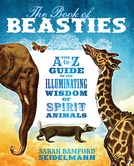Apple iTunes keeps track of your in-app purchases, and the app provides you with a way to restore these purchases on any of your devices, even those from which you have never previously made in-app purchases.
Tap the Library icon, then tap Store, then tap Restore Purchases. You may be asked to log in to iTunes Store. Use the same account name and password as you originally used to purchase the books. Once you have done this, an “Install” button should appear to the right of each purchased item. Tap that button to re-install the content.