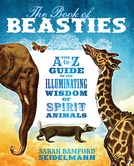To turn off password-protect for the journal:
- For iPhone or iPod touch, tap on the Journal icon; for iPad, view in Landscape orientation or tap on the Journal icon.
- Tap the Action button to view the journal options.
- Select Turn Passcode Off and follow the instructions.
If you have forgotten your journal passcode, you must un-install and re-install Yi Jing to reset the passcode. First, connect with iTunes on your computer to ensure that the app is backed up. Tap and hold the app icon then tap the X button to remove it from your device. Then, re-install it by reconnecting with iTunes. Your journal will also be reset.